Improved Facility Safety
To limit the risk of collisions, Intelli-Protect offers two protection boundaries to limit or stop crane operation. When crossing an initial slow down boundary, the crane speed is limited. When crossing a stop boundary, the crane stops to prevent entrance into the no-fly zone. The crane can back out of a zone and resume operation at normal speeds and control directions outside of the no-fly zone.
Configure To Exact Requirements
A Personal Electronic Device (PED), such as a laptop, smartphone, or tablet, allows for full configuration of Intelli-Protect Systems. Systems can also be enabled or disabled as changing process, plant, and crane conditions require. After commissioning, the PED can monitor no-fly zones, inputs, outputs, and troubleshoot faults or alarms. The Wi-Fi signal can be turned off after setup to prevent programming changes.
Optimized Productivity
PLC experience is not required for installation and commissioning of Intelli-Protect, so your facility can get up and running quickly. Using the Wi-Fi connection to the web interface eliminates the need to go up on the crane to set up or view diagnostic information. The user interface is designed to enable configurations from the plant floor. Intelli-Protect provides an overview that displays plant floor layout, active zones, and crane movement, as well as control system status information.
Predictable, Repeatable Operation
Once two-sided, three-sided, four-sided, or configurable no-fly zones are designated, cranes reliably and consistently traverse production areas, minimizing downtime.
Flexibility For Your Application Needs
Robust design allows for fixed location or fully configurable operation in both indoor and outdoor applications. The Intelli-Protect System can be easily bundled with Magnetek® brand motion control products for additional safety and diagnostic information.
North America - EN