IMPULSE®•Link 5 is a Windows-based interactive drive software that assists you with setup, maintenance, and monitoring of multiple AC and DC drives. IMPULSE•Link 5 bridges the gap between your facility’s drives and wired or wireless network. Whether you have a single crane or multiple cranes in difficult-to-reach locations, IMPULSE•Link 5 offers easy access for monitoring and diagnostics. This type of system feedback means maintenance can be planned to minimize downtime and maximize the efficiency of your Magnetek brand drives.
Plus, diagnostic information delivery is 50% faster than previously available tools, providing you with actionable information quickly.
Connecting you directly to Magnetek brand drives, IMPULSE•Link 5 Professional makes remote troubleshooting quick and easy. No need to diagnose and reset a fault from the crane itself. IMPULSE•Link 5 Professional offers the same functionality as Viewer, plus a additional advanced features that can be unlocked with a USB software key. It’s the one-to-one link between your PC and your drives for improved safety and performance.
- Automatically discover drives over wireless industrial communications (such as Ethernet) and hardwired serial COM ports
- Read and write drive parameters
- Modify parameter settings and create new parameter files
- Reset faults remotely
- View and print detailed or compact drive parameters
- Monitor real-time run status, alarms, and faults on multiple drives simultaneously
Retaining communication profiles of each discovered drive, IMPULSE•Link 5 Professional allows you to read and write to drives immediately after drive detection. Professional also uses the same plug-ins as previous software versions, retaining a similar easy-to-use interface and display.
The free IMPULSE•Link 5 Viewer is available for free download, here, or with purchase of DataLogger Series 4.
IMPULSE•Link 5 Professional Supports the following Magnetek Brand Drives:
- IMPULSE®·G+ Series 3 and 4
- IMPULSE®·VG+ Series 3 and 4
- IMPULSE®·G+ Mini
- IMPULSE®·D+ HHP
- OmniPulse™ DDC Series 1 and DDC Series 2
- OmniPulse™ DSD
- MagnePulse™ DMC Series 1
- MagnePulse DMC Series 2 (coming soon)
Wireless Diagnostic System (WDS) Hardware Option
The optional Wireless Diagnostic System (WDS) hardware is available to connect to and monitor drives wirelessly. WDS enables connection of up to 31 drives to a single remote unit. Multiple remote units can connect to a single base unit.
System Includes:
- Wireless Base Unit: wired to local or facility network
- Wireless Remote Unit (AC or DC Input Options): wired to drives on the crane
**Apache Log4j is NOT used in IMPULSE Link software
North America - EN